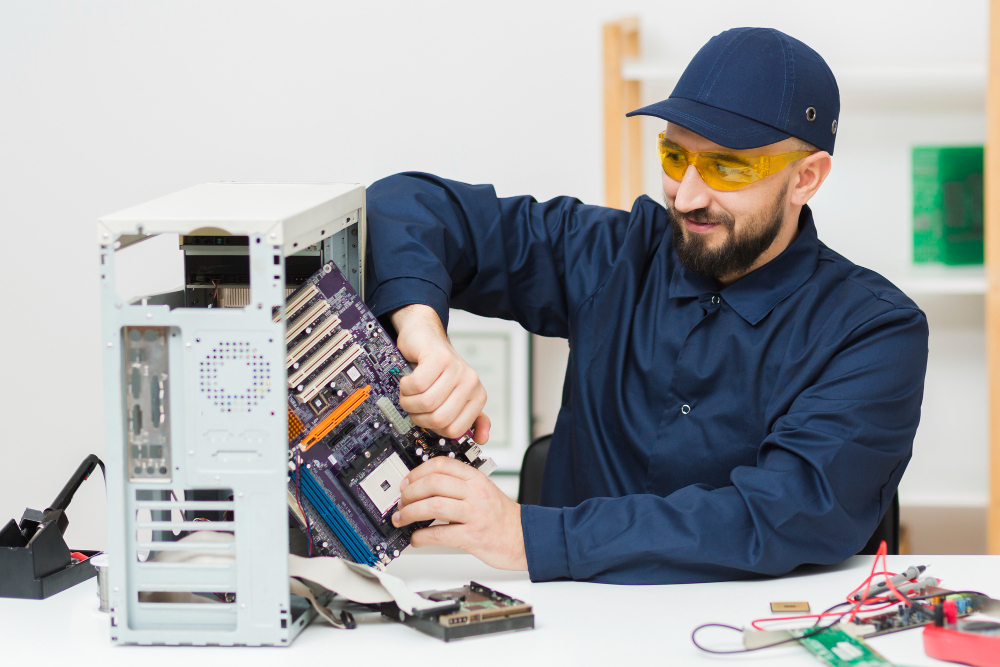Hardware in a computer refers to the physical components and devices that make up the machine and allow it to function. These components work together to process data, perform tasks, and enable users to interact with the computer. In this detailed explanation, we’ll explore the various hardware components found in a typical computer, from the central processing unit (CPU) to input and output devices.
1. Central Processing Unit (CPU):
The CPU, often referred to as the “brain” of the computer, is the most critical hardware component. It performs calculations, executes instructions, and manages data processing. Modern CPUs are highly advanced, containing multiple cores that allow for parallel processing, which improves overall system performance.
2. Motherboard:
The motherboard is the main circuit board of the computer, serving as a central hub that connects all hardware components. It houses the CPU, memory, expansion slots, and connectors for various peripherals. The motherboard also contains the BIOS (Basic Input/Output System), which initializes the hardware during startup.
3. Memory (RAM – Random Access Memory):
RAM is volatile memory that provides temporary storage for data and programs that are actively in use. It allows the CPU to access data quickly and efficiently, significantly impacting system performance. The amount of RAM in a computer affects its multitasking capabilities and overall speed.
4. Storage Devices:
- Hard Disk Drive (HDD): HDDs are traditional storage devices that use spinning disks to store data magnetically. They offer large storage capacities but are relatively slower than SSDs.
- Solid-State Drive (SSD): SSDs use flash memory to store data, providing significantly faster read and write speeds than HDDs. They are becoming more common due to their speed and reliability.
- Optical Drives: These include CD, DVD, and Blu-ray drives for reading and writing optical discs. They are less common today due to the prevalence of digital downloads and streaming.
5. Graphics Processing Unit (GPU):
The GPU, also known as a graphics card or video card, is responsible for rendering images and video. It offloads graphics-related tasks from the CPU, enhancing performance in graphics-intensive applications, such as gaming and video editing.
6. Power Supply Unit (PSU):
The PSU converts electrical energy from the power outlet into the various voltages needed to power the computer’s components. It provides power to the motherboard, CPU, GPU, storage devices, and other hardware.
7. Expansion Slots and Cards:
Motherboards often feature expansion slots for adding additional hardware components. Common expansion cards include:
- Graphics Cards: To enhance graphics performance, especially for gaming and video editing.
- Sound Cards: For improved audio quality and support for surround sound.
- Network Interface Cards (NICs): To add additional network connections or improve network performance.
- Wi-Fi Cards: To enable wireless network connectivity.
8. Input Devices:
Input devices allow users to interact with the computer. Common input devices include:
- Keyboard: For typing text and issuing commands.
- Mouse: For pointing and clicking on objects and navigating graphical interfaces.
- Touchpad: Found on laptops, it serves as a mouse replacement.
- Touchscreen: Common in smartphones, tablets, and some laptops, it allows direct interaction with the screen.
- Stylus: Used for precise drawing and writing on touchscreen devices.
- Microphone: For capturing audio input, such as voice commands or recording.
9. Output Devices:
Output devices display information and results to the user. Common output devices include:
- Monitor: Displays visual output, including text, images, and videos.
- Speakers: Output audio for various purposes, such as music, videos, and system sounds.
- Printers: Produce physical copies of documents and images.
- Projectors: Display large-scale images and presentations on screens or walls.
10. Cooling Systems:
To prevent overheating, computers are equipped with cooling systems that dissipate heat generated by the CPU, GPU, and other components. These systems often include fans, heat sinks, and thermal paste.
11. Case (Chassis):
The computer case or chassis encloses and protects the hardware components. It provides slots and ports for external connections and accommodates cooling systems.
12. Ports and Connectors:
Various ports and connectors on the computer allow for connectivity with external devices. Common ports include:
- USB Ports: Universal Serial Bus ports for connecting peripherals like keyboards, mice, external drives, and smartphones.
- HDMI and DisplayPort: Video and audio connectors for connecting monitors, TVs, and projectors.
- Audio Jacks: Connect headphones, microphones, and speakers.
- Ethernet Ports: For wired network connections.
- Thunderbolt Ports: High-speed data transfer and video output.
- Card Readers: For reading memory cards from cameras and other devices.
13. Batteries (Laptop and Mobile Devices):
Laptops and mobile devices contain rechargeable batteries that provide power when disconnected from a power source. Battery life varies depending on usage and device type.
Have A Look: How to add roblox gift card
14. Peripherals and Accessories:
These are additional devices that enhance the functionality of a computer. Examples include webcams, external hard drives, gaming controllers, and external keyboards.
15. Network Adapters:
Network adapters, including Ethernet cards and Wi-Fi cards, enable network connectivity. They allow computers to connect to the internet or local networks.
16. BIOS/UEFI:
The BIOS (Basic Input/Output System) or UEFI (Unified Extensible Firmware Interface) is firmware that initializes hardware during boot-up and provides the interface for configuring system settings.
Have A Look: How to convert youtube to mp4
17. Sensors:
Some computers, especially mobile devices, may include various sensors, such as accelerometers, gyroscopes, and ambient light sensors, to enable features like screen rotation and automatic brightness adjustment.
18. Cameras:
Laptops, smartphones, and tablets often come equipped with front and rear-facing cameras for video conferencing, photography, and facial recognition.
19. Hardware Security Components:
Modern computers may include hardware security features, such as Trusted Platform Modules (TPMs) and biometric sensors (fingerprint scanners or facial recognition cameras), to enhance data security.
20. Quantum Hardware (Emerging):
Quantum computers are an emerging class of hardware that leverages the principles of quantum mechanics to perform certain types of calculations exponentially faster than classical computers. They use qubits (quantum bits) instead of classical bits.
Conclusion:
In summary, hardware in a computer comprises the physical components and devices that enable the computer to function. These components include the CPU, motherboard, memory, storage devices, input and output devices, and various other peripherals and accessories. Understanding the role and interaction of these hardware components is essential for effectively using, maintaining, and upgrading computer systems. Advancements in hardware technology continue to drive innovation and shape the capabilities of modern computers.
Author Bio:
I am a passionate blogger. I love to share my thoughts and ideas through blog posting. Antonio Smith has five years of experience in Tech, Business, & Health. I am associated with, thetechnewsmedia.com, thenewtechnologyera.com, digitalmarketingjournals.com, searchenginedesk.com, digibotmedia.com, bloggeroutreachmedia.com, dailynotesjournal.com, edailynotes.com, Gamexspace.com, Countrygamers.com, globalsportsmagazine.com.
Read Also: