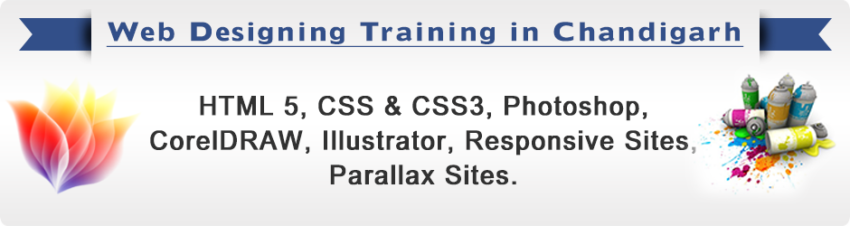What are the principles of web designing?
Effective web design involves the application of principles that enhance the visual appeal, usability, and functionality of a website. Here are key principles of web design:
User-Centered Design
Prioritize the needs and preferences of the users throughout the design process.
Understand the target audience and create a design that caters to their expectations and goals.
Visual Hierarchy
Organize content and elements in a way that guides the user’s attention, emphasizing the most important information first.
Use visual cues like size, color, and contrast to establish a clear hierarchy.
Simplicity and Clarity
Keep the design simple and avoid unnecessary complexity.
Use clear and concise language, and present information in a way that is easy for users to understand.
Consistency
Maintain a consistent design across pages to create a cohesive and familiar user experience.
Use consistent navigation menus, colors, fonts, and layout patterns.
Mobile Responsiveness
Ensure that the design is responsive and adapts to different screen sizes, including mobile devices and tablets.
Prioritize a mobile-friendly design to accommodate users accessing the website from various devices.
Navigation
Design an intuitive and easy-to-use navigation system that helps users find information quickly.
Use clear labels, logical menu structures, and provide a search functionality.
Loading Speed
For quick loading speeds, make sure to optimize the code, graphics, and other components.
Users are more likely to leave a site if it takes too long to load.
Readability and Typography
Choose legible fonts and maintain a consistent typography style.
Ensure appropriate font sizes and line spacing for comfortable reading.
Color Scheme
Use a well-thought-out color scheme that aligns with the brand and creates a visually appealing design.
Consider color psychology and accessibility when choosing colors.
Whitespace (Negative Space)
Use whitespace to make text easier to read and draw attention to important details.
Avoid clutter and give content room to breathe.
Images and Graphics
Make use of relevant, high-quality photos to improve the visual appeal.
Optimize images for web use to balance quality with loading speed.
Accessibility
Ensure that the website is accessible to users with disabilities, following accessibility standards such as WCAG (Web Content Accessibility Guidelines).
Make advantage of semantic HTML, offer alternate text for images, and guarantee keyboard navigation.
Cross-Browser Compatibility
Test the website on different browsers to ensure a consistent and functional experience across various platforms.
Address compatibility issues and ensure proper rendering.
Feedback and Interactivity
Provide feedback to users through visual cues, animations, or messages to acknowledge their actions.
Incorporate interactive elements that engage users and enhance the overall user experience.
Applying these principles helps designers create websites that not only look visually appealing but also provide a positive and user-friendly experience for visitor of best Web designing training in Chandigarh.
What is responsive design techniques?
Responsive web design is an approach to web design and development that ensures a website’s layout and elements adapt and respond to different screen sizes and devices. The goal is to provide an optimal viewing experience, whether the user is accessing the website on a desktop computer, laptop, tablet, or smartphone. Responsive design techniques involve a combination of flexible grids, media queries, and other CSS (Cascading Style Sheets) techniques. Here are some key responsive design techniques:
Flexible Grids
Use relative units like percentages instead of fixed units like pixels for layout components.
Implement a flexible grid system that allows elements to resize proportionally based on the screen width.
Media Queries
Employ media queries in CSS to apply different styles based on various device characteristics such as screen width, height, and orientation.
Define breakpoints where the layout or styling changes to accommodate different screen sizes.
Flexible Images and Media
Ensure that images and media elements (videos, embeds) are responsive by setting their maximum width to 100%.
Use the max-width property to prevent images from exceeding the width of their containing element.
Viewport Meta Tag
Include the viewport meta tag in the HTML head to control the viewport behavior on mobile devices.
Example: <meta name=”viewport” content=”width=device-width, initial-scale=1.0″>
Fluid Typography
Use relative units for font sizes (e.g., em, rem) to allow text to scale based on the user’s device or preferences.
Maintain readability by adjusting font sizes appropriately for different screen sizes.
CSS Flexbox and Grid Layout
Leverage CSS Flexbox and Grid Layout to create flexible and responsive layouts without relying solely on traditional float-based layouts.
These layout techniques provide more control over the arrangement of elements in a responsive design.
Conditional Loading
Use conditional loading to load specific content or scripts based on the user’s device or screen size.
This can help optimize performance by delivering only the necessary resources for a particular device.
Testing on Multiple Devices
Regularly test the website on various devices and browsers to ensure responsiveness.
Emulators and browser developer tools can be helpful, but testing on real devices provides more accurate results.
Progressive Enhancement
Start with a basic, functional design for all devices and progressively enhance the experience for larger screens.
This approach ensures that the core content is accessible to all users, regardless of their device capabilities.
Fluid Layouts
Design fluid layouts that adapt to different screen sizes rather than fixed-width layouts.
Allow elements to resize proportionally to create a seamless experience across devices.
By implementing these responsive Best Web design institute in Chandigarh techniques, web developers can create websites that provide a consistent and user-friendly experience across a wide range of devices, contributing to improved accessibility and user satisfaction.
Read more article:- Techsponsered.