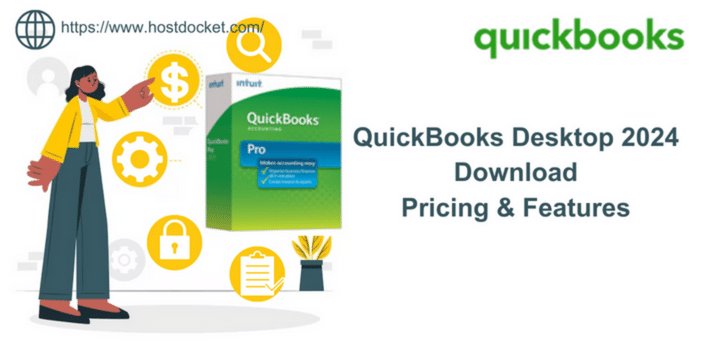QuickBooks Desktop 2024 introduce several enhancements tailored to support growing small businesses manage their financials efficiently. Upgrading provides access to robust accounting tools and automation as businesses scale their operations, inventory, sales and staff strength.
This guide highlights the key features in the latest QuickBooks Desktop release relevant for growing businesses.
Scalable Multi-User Access
- Support for up to 30 simultaneous users
- Advanced permission controls by user role
- Quick user switching with fast login/logoff
- Multi-location access with remote connectivity
- Centralized company file hosting on server
Supports collaboration as teams and locations expand.
Advanced Inventory Management
- Serial/batch tracking of inventory items
- Bin location tracking for warehouses
- Built-in barcode scanning features
- LIFO, FIFO, and average costing methods
- Inventory Center for consolidated monitoring
- Purchase order automation
Manages growing inventory needs efficiently.
Bill Management Automation
- Scan bills & receipts and intelligent OCR
- Auto-match bills to purchase orders
- Scheduled recurring bills and reminders
- Automatic payment suggestions
- Automated pre-payment approvals
- Email bill delivery and online payments
Handles increase in bills and suppliers as business grows.
Enhanced Purchase Order Management
- Multi-phase purchase workflows
- Print physical POs with custom forms
- Automated PO creation from low stock alerts
- Drop-ship POs direct to customers
- Partial PO receipts handling
- Landed cost tracking and reporting
Supports high-volume procurement.
Advanced Sales and Order Management
- Pending sales order fulfillment tracking
- Serialized inventory allocation
- Rules-based upsell/cross-sell prompts
- Customer purchase history insights
- Partial payment recording on invoices
- Email sales orders and invoices
Manages increased sales complexity smoothly.
Scalable Billing and Invoicing
- Recurring invoices with flexible schedules
- Batch invoicing for quick bulk billing
- Rules to calculate discounts or finance charges
- Email invoices and accept online payments
- Partial invoice payments handling
- Automated tax calculations
Handles high invoice volumes efficiently.
Reporting Enhancements
- 120+ customizable business reports
- Report groups and dashboards
- Emailing and scheduling reports
- Excel, PDF, and HTML formats
- Report snapshots to review past periods
- Report tagging and search
Provides business insights as you grow.
Budgeting and Forecasting
- Set budgets for income, expenses
- Track budgets with actuals
- P&L, cash flow, and balance sheet forecasts
- Visual trend graphs and charts
- Save forecast scenarios for comparison
- Scheduled delivering of forecasts
Allows data-driven planning for growth.
Advanced Pricing Management
- Custom price levels by customer tier
- Percentage discounts and markups
- Quantity and volume-based discounts
- Date effective pricing changes
- Minimum fee or price enforcement
- Multi-currency support
Flexibly adapt pricing as business evolves.
Expanded Integrations
- 700+ apps and add-on integrations
- POS, ecommerce, CRM, and ERPs
- Microsoft Office, Google, Dropbox
- com, PayPal, Square Payments
- Zapier, API integrations
Integrates with other business systems.
Key Takeaways
QuickBooks Desktop 2024 empowers growing businesses to:
- Scale accounting processes with multi-user access
- Optimize inventory, purchasing, sales workflows
- Automate billing and invoicing workflows
- Gain data-driven insights through advanced reporting
- Plan budgets and forecasts to guide growth
- Adapt pricing models to evolving needs
- Integrate with surrounding business systems
Upgrading provides the right tools and automation to manage growth smoothly as companies expand.