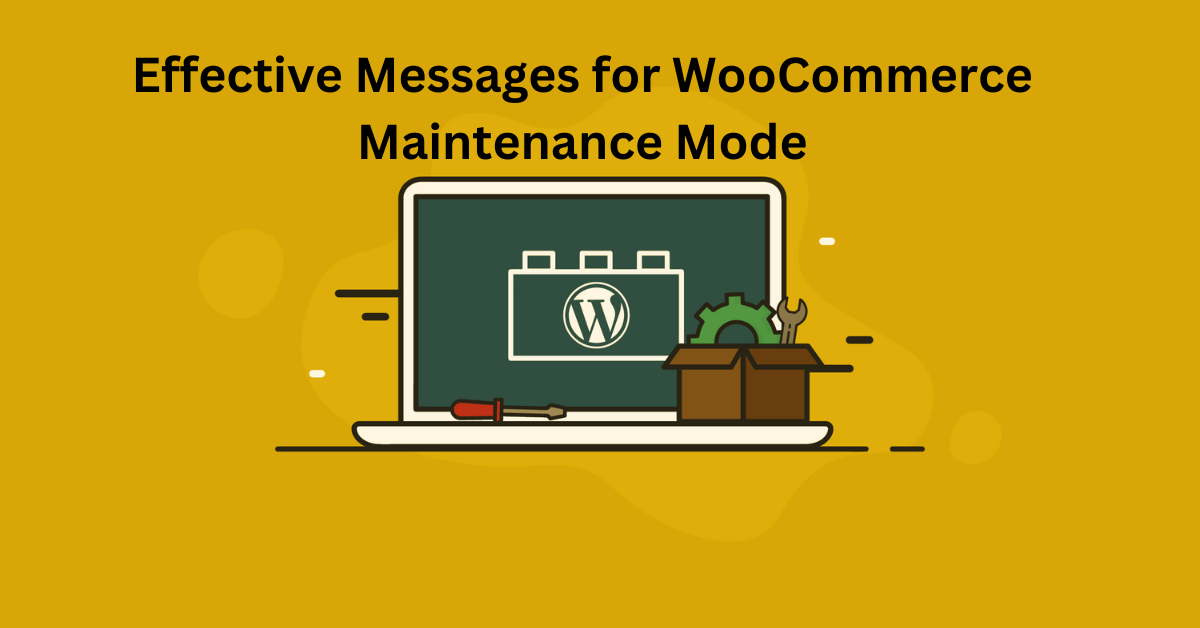Maintaining an online presence is vital for businesses. WooCommerce, a popular e-commerce platform for WordPress, allows entrepreneurs to set up and manage their online stores efficiently. However, even the most well-structured websites require occasional maintenance. During these maintenance periods, it’s crucial to keep your customers informed and engaged. In this article, we’ll explore the art of crafting effective messages for WooCommerce close shop mode to ensure a seamless customer experience.
1. Understanding the Importance of Maintenance Mode
Before diving into the specifics, let’s understand why maintenance mode is crucial. It allows you to perform updates, fix issues, and enhance security without disrupting the user experience. However, the way you communicate this to your customers matters greatly.
2. Planning Ahead: Scheduling Maintenance
Proactive planning is key. Schedule maintenance during low traffic hours to minimize inconvenience to your customers.
3. Crafting a Clear and Informative Message
Your maintenance message should be crystal clear. Explain why the site is temporarily down and when it’s expected to be back up.
4. Setting Customer Expectations
Be transparent about the duration of the maintenance. Customers appreciate knowing how long they’ll have to wait.
5. Adding a Personal Touch
Use a friendly, informal tone. Address customers by their first name if possible, making the message feel personalized.
6. Maintaining Brand Consistency
Ensure that your maintenance message aligns with your brand’s voice and style. Consistency builds trust.
7. Providing Alternatives and Helpful Links
Offer alternative ways for customers to reach you or access essential information during the downtime. Include helpful links.
8. Monitoring Customer Feedback
Stay vigilant during maintenance. Monitor social media and customer feedback channels to address any emerging concerns promptly.
9. Handling Unexpected Downtime
Sometimes, maintenance takes longer than expected. Prepare a backup plan and keep customers informed about any delays.
10. Optimizing for Mobile Users
Many users access websites from mobile devices. Ensure your maintenance message is responsive and mobile-friendly.
11. Leveraging Social Media
Use your social media channels to update customers on the maintenance progress and share interesting content to keep them engaged.
12. Educating Customers on Benefits
Explain how the maintenance benefits customers, such as improved site performance or enhanced security.
13. Testing Your Maintenance Message
Before going live with maintenance mode, test your message to ensure it displays correctly and provides all necessary information.
14. Measuring Customer Impact
After the maintenance, analyze the impact on your customers. Did they stay engaged or bounce away? Use data to refine your approach.
15. Conclusion
In conclusion, keeping customers informed during WooCommerce maintenance mode is essential for a positive user experience. Crafting effective messages, being transparent, and maintaining brand consistency are key. By following these best practices, you can ensure that even during downtime, your customers remain engaged and informed.
FAQs
Why is it important to inform customers during maintenance mode?
Keeping customers informed maintains trust and minimizes frustration.
What should I include in my maintenance message?
Clearly state why the site is down, when it will be back up, and provide alternative ways for customers to reach you.
How can I monitor customer feedback during maintenance?
Use social media and customer feedback channels to stay updated on customer concerns.
What if the maintenance takes longer than expected?
Have a backup plan in place and communicate any delays to your customers.
Why is brand consistency important in maintenance messages?
Consistency reinforces your brand’s identity and builds trust with customers.