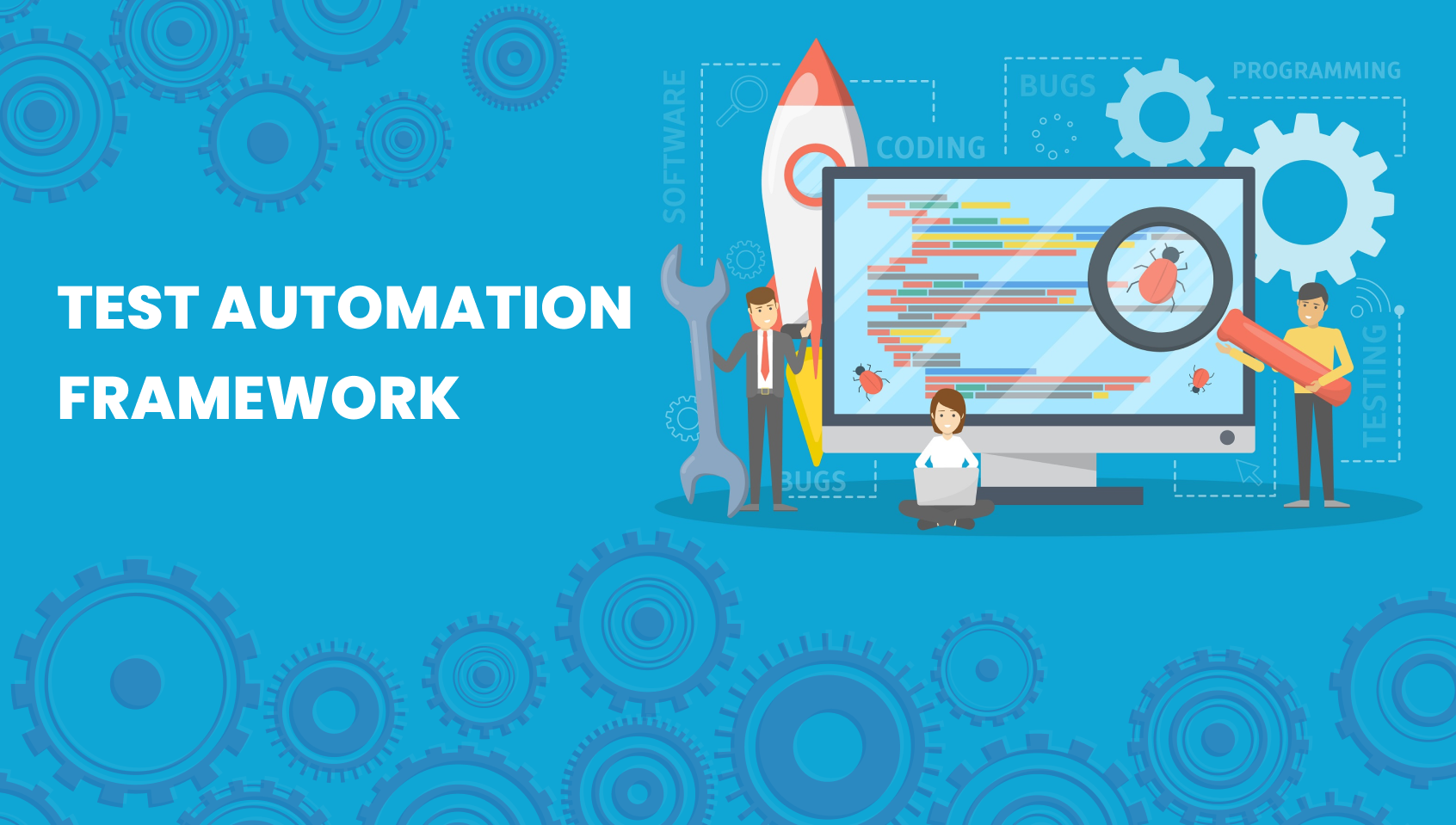Automation testing has become an indispensable part of the quality assurance process. To ensure that web APIs meet their intended functionality and performance standards, testers often turn to automation. One powerful way to achieve this is by integrating OpenAPI with your automation framework. In this blog post, we will explore the process of integrating OpenAPI into your automated testing platform, providing you with easy steps to enhance your web API testing, whether you’re using JMeter or any other automation testing framework.
What is OpenAPI?
OpenAPI Specification (OAS), formerly known as Swagger, is an industry-standard specification for documenting and defining RESTful APIs. It provides a clear and human-readable format for describing an API’s structure, endpoints, request/response payloads, and authentication methods. With OpenAPI, developers and testers can have a unified understanding of the API’s behavior and expectations, making it easier to design, develop, and test web APIs.
Benefits of Integrating OpenAPI with Your Automation Framework
Integrating OpenAPI into your automated testing platform offers several advantages:
- Consistency: OpenAPI ensures that your tests align with the documented API specifications, promoting consistency in your testing efforts.
- Efficiency: Testers can quickly generate test cases and data from the OpenAPI specification, reducing manual effort and speeding up test creation.
- Accuracy: Integration with OpenAPI helps in accurately simulating real-world API interactions, improving the reliability of your test results.
- Collaboration: Developers and testers can collaborate effectively by referring to a single source of truth—the OpenAPI documentation.
- Documentation: OpenAPI-generated documentation is a comprehensive reference, aiding in debugging and troubleshooting during testing.
Steps to Integrate OpenAPI with Your Automation Framework
Step 1: Obtain the OpenAPI Specification
The first step in integrating OpenAPI into your automation framework is to obtain the OpenAPI specification for the web API you intend to test. You can often find this specification in a JSON or YAML file format. You can request it from your development team or API provider if it’s not readily available. This foundational step ensures a clear blueprint for your API testing journey.
Step 2: Choose Your Automation Testing Framework
Select an automation testing framework that suits your needs. Popular options include JMeter, Selenium, Karate, Postman, and more. For the purpose of this blog post, we’ll focus on integrating OpenAPI with JMeter for web API testing. Picking the right framework lays the groundwork for seamless integration and effective testing.
Step 3: Install and Set Up JMeter
If you haven’t already, download and install JMeter (https://jmeter.apache.org/download_jmeter.cgi) on your system. Once installed, launch JMeter and ensure it’s ready for your testing. This step sets the stage for configuring and executing your API tests within the JMeter environment.
Step 4: Add OpenAPI Specification to Your Automation Framework
In JMeter, you can use the JSON/YAML Path Extractor or other suitable plugins to parse the OpenAPI specification file. Extract relevant information such as endpoints, request/response payloads, and authentication details from the specification. Integrating the specification into your framework equips you with the necessary test data and parameters.
Step 5: Create Test Plans
Now, it’s time to create test plans in JMeter based on the extracted information. Design your test cases to cover various API endpoints and scenarios. Ensure that your tests align with the OpenAPI documentation to maintain consistency and accuracy. Building well-structured test plans is key to effective and reliable API testing.
Step 6: Execute Your Tests
Execute your JMeter test plans to perform web API testing based on the OpenAPI specification. Monitor the results and ensure they match the expected behavior documented in the specification. The execution phase validates the API’s functionality and verifies its compliance with the specification.
Step 7: Reporting and Analysis
Leverage JMeter’s reporting capabilities to generate comprehensive reports and analyze test results. Identify any discrepancies between the actual API behavior and the OpenAPI documentation. This step is crucial for quality assurance and debugging. Detailed reporting aids in pinpointing issues and improving the overall quality of your web APIs.
Conclusion
Integrating OpenAPI with your automation testing framework, such as JMeter, significantly enhances the effectiveness and efficiency of your web API testing efforts. By aligning your tests with the documented API specifications, you ensure your applications function as intended and deliver a seamless user experience.
If you’re ready to supercharge your automation testing skills and explore advanced testing techniques, visit Karate Labs. They offer cutting-edge training, resources, and support to help you become a testing expert and stay ahead in the ever-evolving world of software quality assurance.