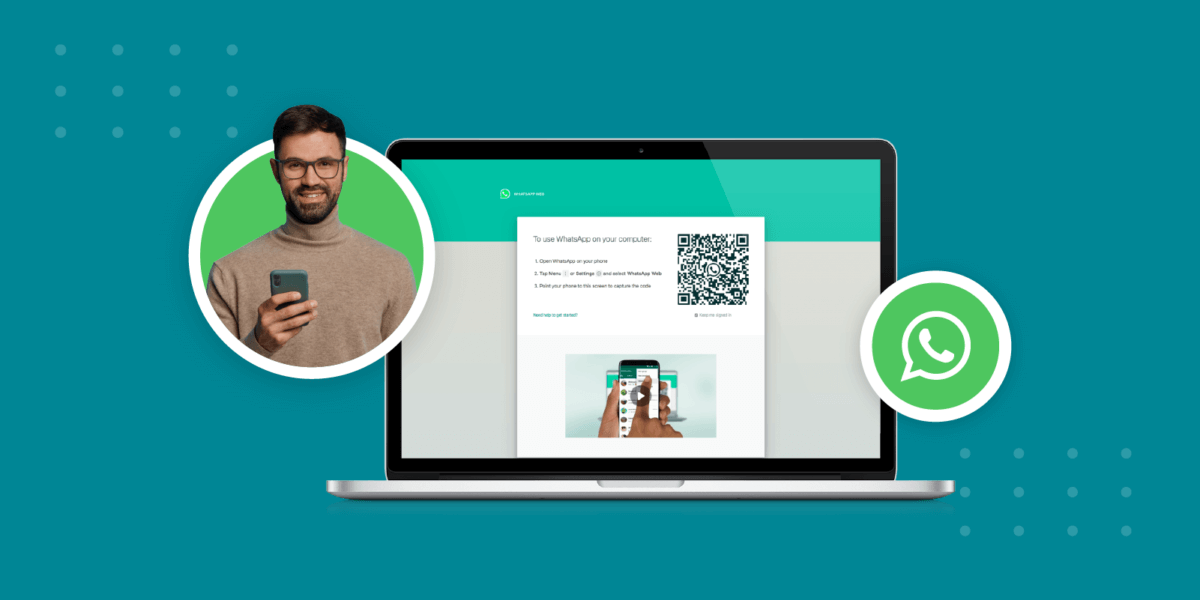Are you looking to find out How to Add WhatsApp Button on Website? In today’s digital age, connecting with your website visitors is more important than ever. One effective way to do this is by integrating a WhatsApp button onto your website. In this extensive guide, we’ll not only walk you through the step-by-step process of adding a WhatsApp button but also explore the various benefits and best practices to ensure your website’s success.
Why You Should Add a WhatsApp Button
Before we dive into the technical details, let’s thoroughly understand why adding a WhatsApp button to your website is crucial:
Enhances User Experience
By incorporating a WhatsApp button, you provide visitors with a convenient means of reaching out to you instantly. It simplifies the communication process and eliminates the need for users to search for contact information.
Real-time Interaction
WhatsApp enables real-time conversations, allowing you to engage with your audience promptly. This immediacy can lead to quicker problem resolution, increased customer satisfaction, and improved conversion rates.
Global Reach
WhatsApp is a globally recognized messaging platform. Adding a WhatsApp button broadens your reach and appeals to a wider audience, including international visitors.
Step-by-Step Guide to Adding a WhatsApp Button
Now that you understand the importance of integrating WhatsApp into your website, let’s walk through the steps to do it successfully:
Obtain WhatsApp API Key
To begin, you’ll need to acquire a WhatsApp API key. This key is essential for connecting your website to WhatsApp’s messaging platform. You can obtain this key by visiting the WhatsApp Business API website.
Install a WhatsApp Plugin
Choose a suitable WhatsApp plugin for your website platform, such as WordPress or Shopify. Install and activate the plugin on your website.
Configure the WhatsApp Button
Once the plugin is activated, configure the WhatsApp button’s appearance and behaviour. You can customize its position, colour, and the message it will send when clicked.
Enter Your WhatsApp API Key
In the plugin settings, input the WhatsApp API key you obtained earlier. This step establishes the connection between your website and WhatsApp.
Test the Button
Before making the WhatsApp button live, test it thoroughly to ensure it functions as expected. Send test messages and check the response time.
Publish Your Website
Once you’re satisfied with the WhatsApp button’s performance, publish your website. Visitors can now easily initiate conversations with you via WhatsApp.
Benefits of Adding a WhatsApp Button
Now that you’ve learned how to integrate a WhatsApp button, let’s delve into the myriad benefits it offers:
Improved Customer Support
With a WhatsApp button on your website, you can offer real-time assistance to your customers. They can reach out to you with questions, concerns, or inquiries, and you can respond promptly, fostering a positive customer support experience.
Increased Sales and Conversions
Enabling direct communication via WhatsApp can lead to increased sales and conversions. Users can inquire about products or services instantly, reducing any barriers to making a purchase.
Enhanced User Engagement
Engaging with your website visitors on WhatsApp keeps them interested and connected to your brand. You can share updates, offers, and relevant content directly with your audience.
International Reach
WhatsApp has a global presence, making it an ideal platform for reaching international audiences. By incorporating a WhatsApp button, you open the door to a broader, more diverse customer base.
Best Practices for WhatsApp Button Integration
To ensure your WhatsApp button enhances user experience and drives results, consider these best practices:
Strategic Placement
Position the WhatsApp button prominently on your website, preferably in the bottom right or left corner. Ensure it’s visible but not obstructive.
Personalize the Message
Customize the welcome message users receive when they click the WhatsApp button. Make it friendly and informative to encourage engagement.
Quick Response Time
Commit to responding promptly to messages received through WhatsApp. A quick response time shows your dedication to customer satisfaction.
Mobile Optimization
Ensure that the WhatsApp button is mobile-responsive, as a significant portion of users access websites via smartphones.
Monitor Analytics
Track the performance of your WhatsApp button using analytics tools. Monitor message open rates, response times, and user engagement to refine your strategy.
Conclusion
Integrating a WhatsApp widget for a website or a WhatsApp button onto your website is a simple yet effective way to boost user engagement, provide real-time support, and expand your global reach. Follow the steps outlined in this guide, and you’ll be well on your way to enhancing your website’s functionality and improving user satisfaction.
Give your website visitors the opportunity to connect with you effortlessly through WhatsApp, and watch your online presence flourish. Start the integration process today for a more interactive and user-friendly website experience!
By incorporating these best practices and leveraging the benefits of WhatsApp, you’ll not only enhance your website but also establish a strong connection with your audience. The result? A successful online presence that drives engagement, conversions, and growth for your business.
Now that you have a comprehensive understanding of adding a WhatsApp button to your website, it’s time to take action and reap the rewards of seamless communication with your audience.
Also Read: How QuickBooks Desktop Enterprise Adapts to Your Business Need