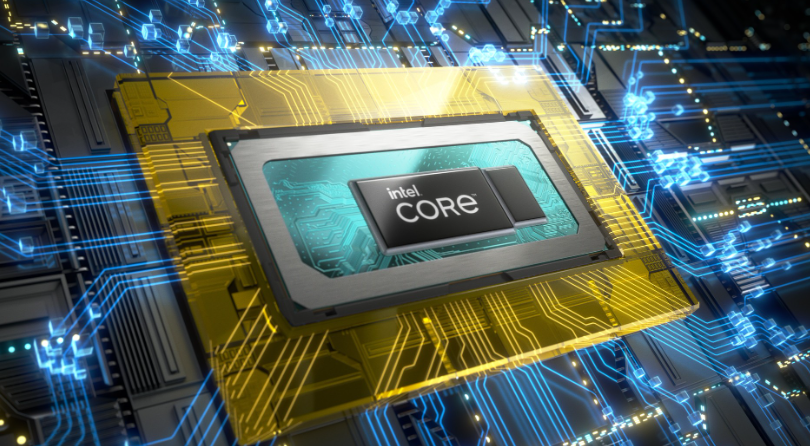Device Management in Schools?
The education methodology is changing, whether in school or college. One may have observed educational learning shifting from classrooms to remote and hybrid environments. It all started with the arrival of the pandemic, and it is now on the verge of becoming a long-term adaptation. Many educational institutes are using compatible laptops to ensure a seamless transition from classroom to virtual screens. But only a few realise that managing devices remotely is not easy. There is a lot to look after, from device updating to ensuring security and more which isn’t possible for school admins to facilitate at each user’s location. That is where Intel vPro comes into the picture.
With Intel Core i5 vPro activated in laptops, the admins can remotely log in to the users’ devices from their location and fix most issues. Even if the user’s laptop crashes, school admins can remotely log in to the device and repair it
What is Intel vPro?
It’s a technology that allows PCs to be repaired and maintained remotely and thus saving you a lot of money from IT staffing costs related to the maintenance of each PC on site. It also saves a lot of valuable time that schools can spend doing something more valuable than sending technicians to distant locations to treat user PCs.
Intel Core i5 vPro is optimised for hardware and software, which enables admins to manage the device irrespective of location. This technology focuses on improving efficiency with four key aspects: performance, security, manageability and stability.
- Performance: Intel vPro technology uses the most efficient resources and offers the best data management processes, thus allowing the staff & students to complete their work without interruption while enjoying the benefits of extended battery life.
- Security: With Intel Hardware Shield technology, the vPro offers the utmost protection to devices against various cyber-attacks below the OS level, thereby reducing the total attack surface.
- Manageability. With KVM (keyboard, video and mouse) and remote management & power control, vPro enables the staff to manage remote devices anywhere and anytime. This facility makes it easier for them to identify problems in the situ rather than requiring users to come to campus.
- Stability: The Intel vPro-enabled devices offer users reliable hardware, enabling them to manage their budget in a better way. If you take the instance of the Intel Stable IT Platform Program, the number of hardware changes required for each vPro lifecycle is up to 15 months.
Use Cases of Intel Core i5 vPro Regarding Education:
The usage of vPro is evident in post-secondary schools, helping them streamline their entire IT operations from students to staff. It benefits schools with easy device manageability. For instance, if a remote staff member or student encounters an issue with a device, vPro makes it possible for admins to access the device and evaluate the problem, even if that device or OS is not working. Moreover, Intel Core i5 vPro improves performance for platforms like Microsoft Office while supporting the latest Wi-Fi 6 to enable next-gen connectivity across the school campus.
How Secure is Intel Core i5 vPro?
When devices are operated over a network, they are more prone to malicious attacks. It is the same case with remote and hybrid learning. As a result, ransomware and other security threats are a growing concern for post-secondary schools. That is where Intel vPro Hardware Shield comes in beneficial in combating security threats when devices are on a network. And it is all made possible through machine learning which is built into the processor and helps offload memory faster than computers without vPro.
By combining the power of artificial intelligence and machine learning, the Intel Core i5 vPro devices can detect malicious activities almost instantly, enabling admins to act before the whole system of networks gets compromised. Encrypted files in vPro devices with KVM remote management support allow the admins to fix or wipe devices even when the OS is compromised.
How to Activate Intel vPro?
Many schools use a combination of devices with vPro functionality. With a vPro activation, machine learning assists offload data quickly while offering full remote access and out-of-band device management.
The vPro activation process takes 24 hours to complete and is processed in three steps, namely
- Discovery and infrastructure deployment
- Installation and configuration
- Training and management
Step one aims at identifying connected devices and deploying tools like Microsoft Windows servers & SQL. The next step is followed by installation & configuration, in addition to testing and troubleshooting. Lastly, teams are trained for management consoles.
School authorities can also take over the activation process by themselves. But third-party service providers with years of experience and knowledge base can easily streamline the vPro activation process.
Conclusion:
The Intel Core i5 vPro is a perfect addition to school devices. That is so because it lets the school authorities manage & secure their student and staff devices effectively. Also, it supports the school in strengthening its management within and outside the school campus and thus allowing it to function as smoothly as attainable.