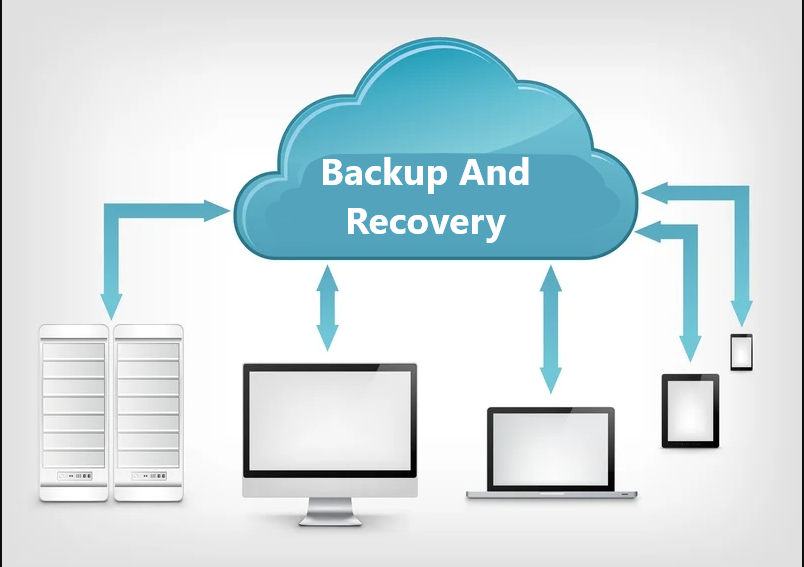In today’s data-driven world, the security and accessibility of digital information are paramount. The threat of data loss, whether due to hardware failures, cyberattacks, or human error, underscores the need for robust backup and recovery solutions. This article explores the essential aspects of backup and recovery, focusing on the Acronis Cyber Cloud software as a comprehensive solution for safeguarding your critical data.
The Fundamentals of Backup
Data backup is the process of creating copies of your digital information to ensure its availability in case of data loss or corruption. We’ll delve into various backup methods and their significance in maintaining business continuity.
Types of Backup Methods
We’ll discuss full, incremental, and differential backup methods and their pros and cons. Understanding these approaches is crucial in tailoring your backup strategy to your specific needs.
The Role of Backup in Cybersecurity
Backup and recovery are integral components of a robust cybersecurity strategy. We’ll explore how a well-executed backup plan can mitigate the impacts of cyberattacks and data breaches.
Mitigating Cybersecurity Risks
We’ll discuss how backups play a vital role in reducing data loss and downtime caused by cyber threats. Learn how Acronis Cyber Cloud can be your ally in the battle against cybercrime.
Acronis Cyber Cloud: A Comprehensive Backup and Recovery Solution
Introducing Acronis Cyber Cloud, a leading software designed to streamline the backup and recovery process for businesses. Discover how this solution can be your shield against data loss and disasters.
Key Features of Acronis Cyber Cloud
Acronis Cyber Cloud is a standout data protection and backup solution, offering a range of key features that set it apart from the competition:
1. Automated Backups:
- Regular, automated backups ensure data is continuously protected without manual intervention.
- Reduces the risk of data loss due to human error or oversight.
2. Advanced Security Measures:
- Robust encryption techniques safeguard data in transit and at rest.
- Ensures data confidentiality and integrity, protecting against unauthorized access.
3. Disaster Recovery Options:
- Efficient disaster recovery solutions in the face of catastrophic events.
- Minimizes downtime and financial losses by enabling swift data recovery.
4. Scalability:
- Adapts to the unique needs of businesses, whether small or enterprise-level.
- Offers flexibility to ensure that the solution grows with your organization.
5. User-Friendly Interface:
- Intuitive design simplifies the backup and recovery process.
- Suitable for users of all technical levels, promoting ease of use.
6. 24/7 Technical Support:
- Round-the-clock expert assistance for users, ensuring timely resolution of issues.
- Complements the user-friendly interface, offering peace of mind in any situation.
7. Budget-Friendly Options:
- A variety of pricing and licensing plans cater to diverse budgets.
- Makes top-tier data protection accessible to businesses of all sizes.
Acronis Cyber Cloud’s key features encompass automated backups, advanced security, disaster recovery, scalability, user-friendliness, 24/7 support, and budget-friendly options, making it a comprehensive solution for safeguarding critical data.
Best Practices for Backup and Recovery
To maximize the benefits of backup and recovery, we’ll share best practices and tips for your data management, retention, and disaster recovery planning.
A Roadmap to Safety
Understand the steps to ensuring your data is not just backed up but readily recoverable in emergencies.
Comparison with Other Backup Solutions
How does Acronis Cyber Cloud stack up against its competitors? We’ll compare it with other backup and recovery software in the market.
The Acronis Advantage: Why Acronis Cyber Cloud Excels
In a crowded field of data protection solutions, Acronis Cyber Cloud distinguishes itself with key advantages:
1. Comprehensive Data Protection:
- Automated backups reduce human error.
- Advanced security measures with robust encryption.
- Efficient disaster recovery options minimize downtime.
2. Scalability and Flexibility:
- Scales to meet diverse business needs.
- Highly customizable to suit specific requirements.
3. User-Friendly Interface:
- Intuitive design for easy navigation.
- Simplified backup and recovery for all users.
4. 24/7 Technical Support:
- Round-the-clock assistance for all situations.
- Complements the user-friendly interface for peace of mind.
5. Affordable Options:
- A variety of budget-friendly plans are available.
- Accessible data protection for businesses of all sizes.
In summary, Acronis Cyber Cloud’s comprehensive approach to data protection, combined with scalability, user-friendliness, round-the-clock support, and budget-friendly options, makes it a top choice for safeguarding digital assets effectively.
Conclusion
In conclusion, backup and recovery are the pillars of a resilient IT infrastructure. Acronis Cyber Cloud provides a comprehensive and user-friendly solution for businesses looking to secure their digital assets effectively. Take proactive steps to protect your data before disaster strikes; take proactive steps to protect your data.
Frequently Asked Questions (FAQs)
Q1: Is Acronis Cyber Cloud suitable for small businesses?
A1: Yes, Acronis Cyber Cloud offers scalable solutions that can be tailored to the needs of small businesses, making it a viable choice.
Q2: How often should I perform data backups?
A2: The frequency of backups should align with your data change rate and recovery objectives. Regular daily or weekly backups are common.
Q3: Can I recover individual files with Acronis Cyber Cloud?
A3: Yes, Acronis Cyber Cloud allows for granular recovery, enabling you to restore individual files or entire systems.
Q4: Is data encryption included in all Acronis Cyber Cloud plans?
A4: Yes, data encryption is a standard feature in all Acronis Cyber Cloud plans, ensuring the security of your backups.
Q5: What support options are available for Acronis Cyber Cloud users?
A5: Acronis Cyber Cloud offers 24/7 technical support to assist users with any backup and recovery issues they may encounter.